We hope you're as excited about Improvement Palooza as we are! To help you make the most of your day, we have designed a few pre-meeting exercises to get you thinking about how to supercharge quality in your NICU. These will familiarize you with CPQCC's NICU Reports site and support you on your improvement journey.
Click on the links below to go step-by-step through the pre-meeting exercises.
1. Access the NICU Reports site
2. Determine who else from your NICU team is attending Improvement Palooza
3. Review your Baby-MONITOR report
4. Identify your success areas and opportunities for improvement
5. Review your historical data using a control chart
6. Brainstorm improvement ideas to bring to the meeting
7. Attend Improvement Palooza (make sure to bring your laptop with you)!
1. Access the NICU Reports Site
The CPQCC NICU Reports site is one of the most important tools you have at your disposal when starting a quality improvement project. Follow our step-by-step instructions on how to gain access to your NICU’s reports.
- Are you able to log on to the NICU Reports site? If so, skip to the next section (Determine who else from your NICU team is attending Improvement Palooza).
- If you are not able to log on to the NICU Reports site, follow one of the options below:
- If you have never had access to the NICU Reports site, or it has been more than six months since you last accessed the site, please skip to steps 3-6 below.
- If you have logged on to the NICU Reports site in the past six months but have forgotten your username and/or password, please skip to steps 7-9 below.
- If you are not a member of CPQCC but would like to use the demo version of the NICU Reports site, please login using the following credentials (User ID: DEMOuser / Password: Test2o14). Please note that the demo data is randomly generated for every chart/display. This means that you can use the demo data to get an understanding of each chart/display and to follow along with the exercises in this packet, but you will be unable to follow the data across different displays/charts. Once you have logged in, you can skip directly to the next section (Determine who else from your NICU team is attending Improvement Palooza).
New Users
- Submit a Help Ticket requesting access to the NICU Reports site. CPQCC’s NICU Data Center team will check to see if you are currently approved to access your NICU’s reports. If you are not currently approved, the Data Center team will work with you to secure the necessary approvals.
- Once your request for access has been approved, you will be sent a secure email with your username and password to access the NICU Reports site. If you have been granted the necessary permissions, this username and password will also allow you to access CPQCC’s NICU Data site.
- Navigate to the NICU Reports site and enter the username and password that was sent in the secure email. NOTE: New users are required to log on within 30 days of the creation of the user account. Otherwise, the account will be suspended.
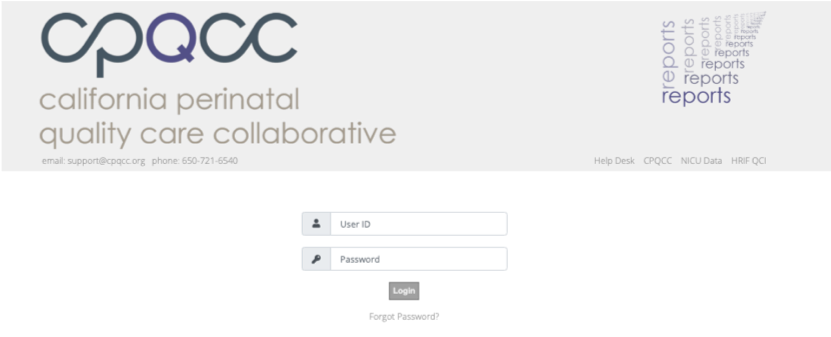
- Change your password by clicking on the “Change Password” option in the navigation bar.
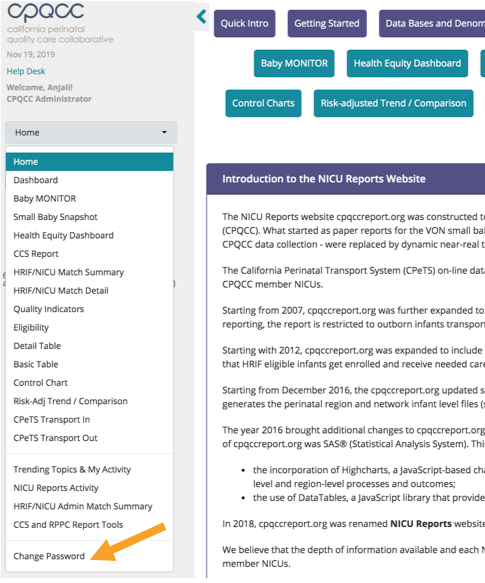
Resetting your username and/or password
- If you do not remember your password, click on “Forgot Password.”
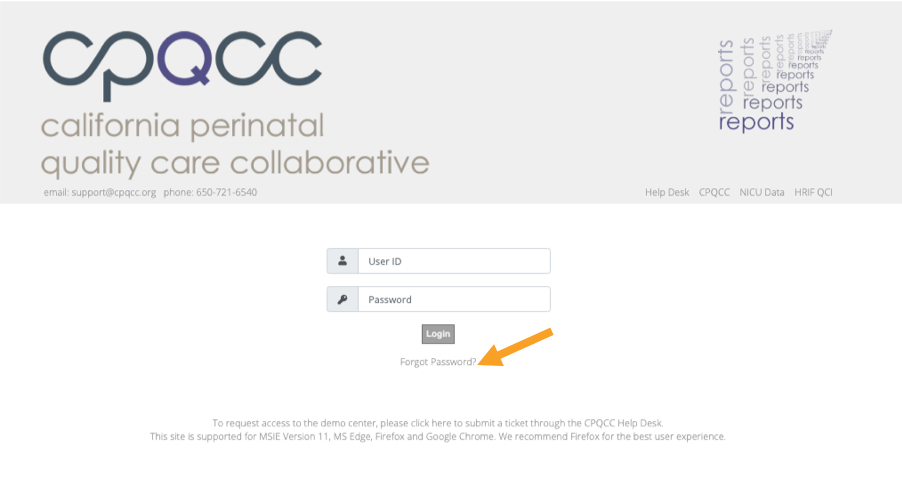
- To request a new password, enter the username and email address associated with your account and click “Send password reset link.”
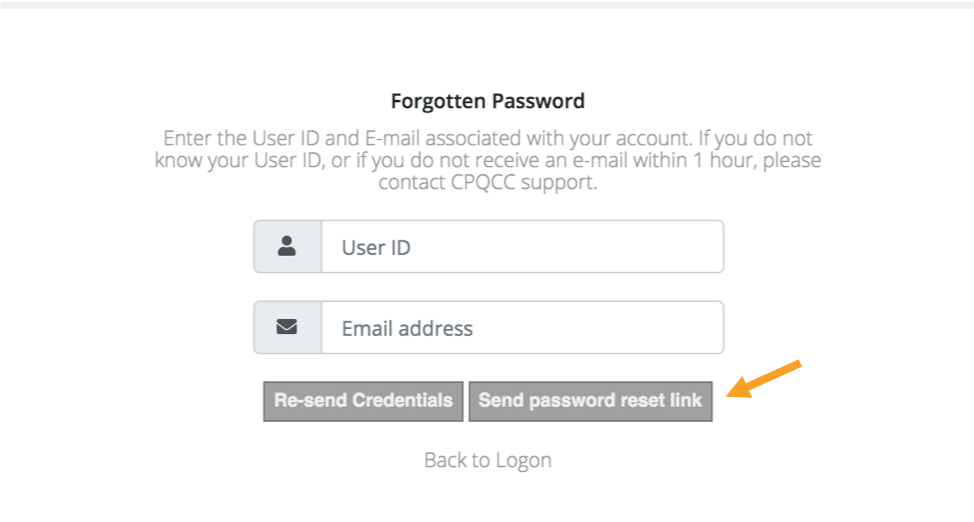
- If you do not know your user ID or if you do not receive an email with your password reset link within one hour, submit a Help Ticket.
2. Determine who else from your team is attending Improvement Palooza
Teamwork is fundamental to quality improvement. While we want everyone who is attending Improvement Palooza to have access to the NICU Reports site, the rest of the pre-meeting exercises have been designed to be completed as a team. We encourage you to speak to your NICU colleagues to find out who else will be attending Improvement Palooza and to complete the rest of the exercises together. You only need to bring one completed Pre-Meeting Worksheet to Improvement Palooza.
3. Review your Baby-MONITOR report
CPQCC launched the Baby-MONITOR report in Fall 2019 to provide NICUs with a composite score of overall quality of care at their unit and the ability to benchmark their performance against the entire CPQCC network. Watch the introductory video about Baby-MONITOR below and then follow the steps outlined in this section to access your NICU's Baby-MONITOR report.
- Once you have logged on to the NICU Reports site, select “Baby MONITOR” from the drop-down menu on the left.
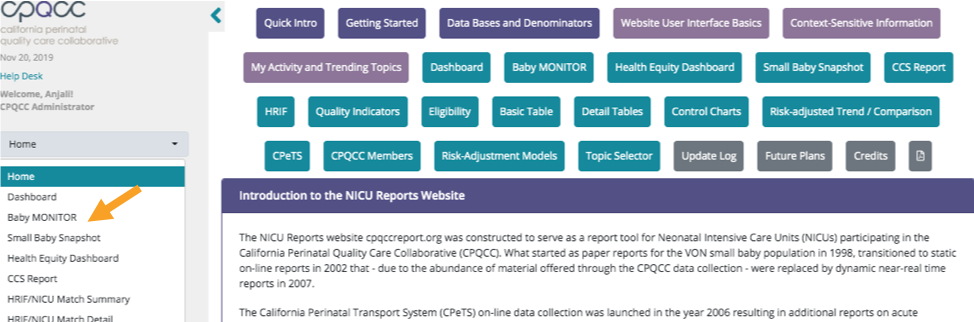
- At the top of the screen, you can select either a 3-Year Chart or a 5-Year Chart and look at data for All Infants, Inborn Infants, or Outborn Infants.
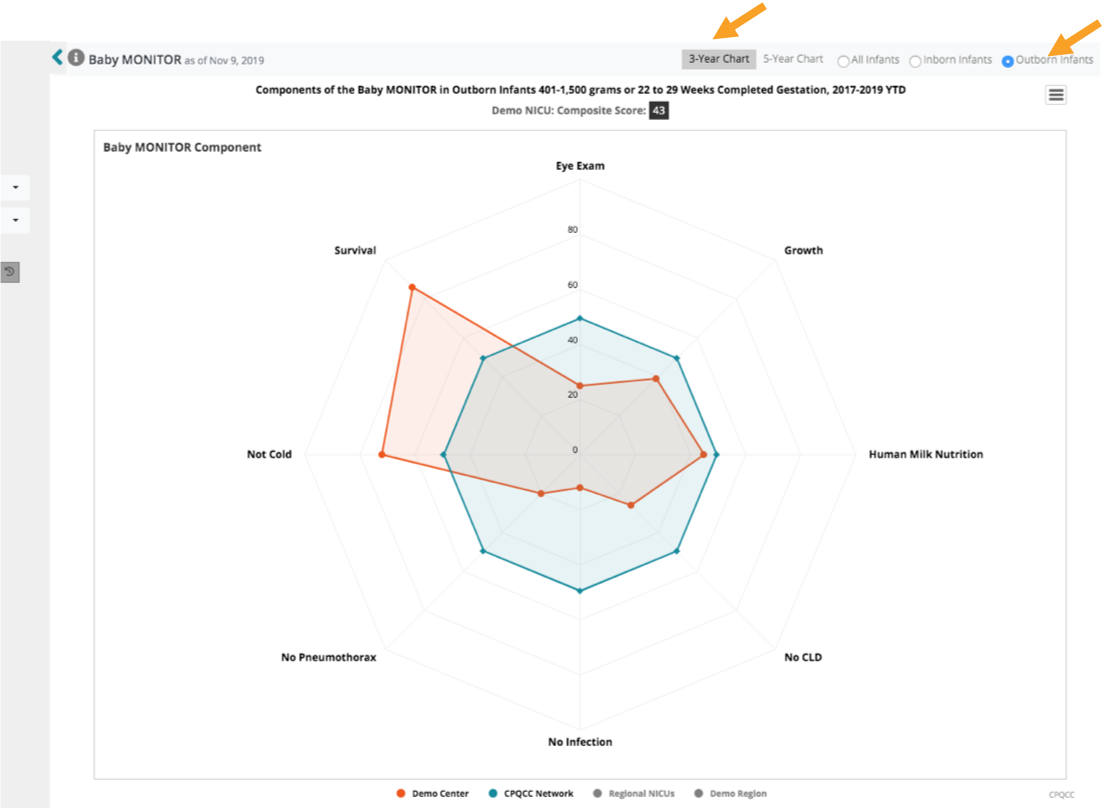
- At the top of the graph, you will see your NICU's composite score. This score ranks your NICU’s overall quality of care against the rest of the NICUs in the CPQCC network. For example, the demo NICU below is in the 71st percentile when compared to the rest of the network.
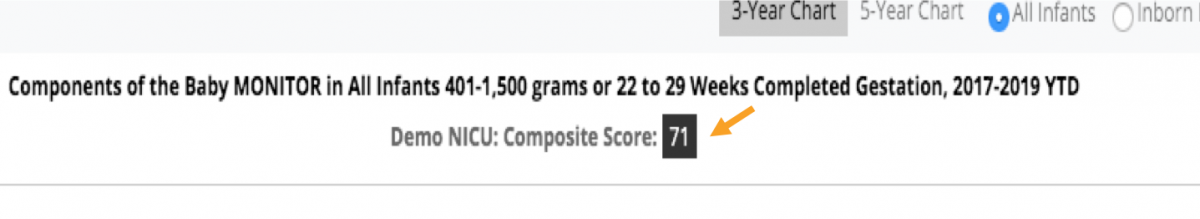
- The blue line represents a reference population of the entire CPQCC network. It is standardized at 50%. Your individual NICU’s scores are shown in red.
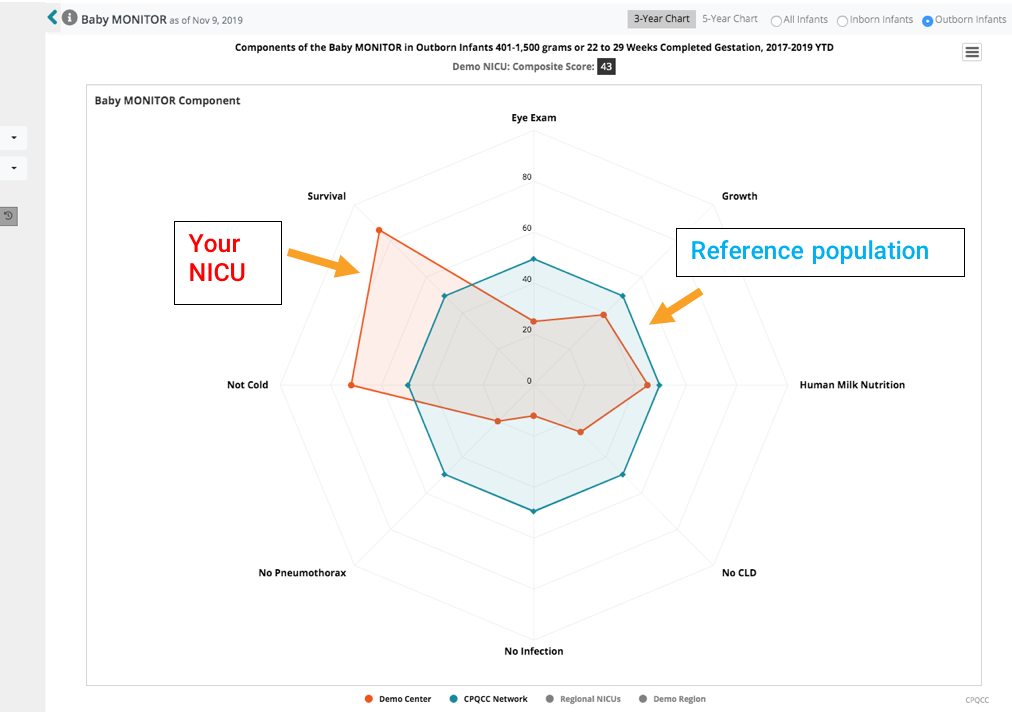
- In addition to the composite score of overall quality of care, the Baby-MONITOR report provides information on how your NICU is performing on nine quality metrics:
- provision of antenatal steroids
- timely ROP exams
- absence of nosocomial infection
- temperature on admission
- absence of pneumothorax
- growth velocity
- absence of chronic lung disease
- human milk nutrition
- survival
4. Identify your success areas and opportunities for improvement
The Baby-MONITOR report allows you to quickly assess your NICU’s success areas and the greatest opportunities for quality improvement by benchmarking your NICU’s performance on the nine quality metrics against the rest of the CPQCC network.
- Scores closer to the edge of the graph represent higher than average performance. These are your success areas. In the example below, the demo NICU is in the 86th percentile for survival.
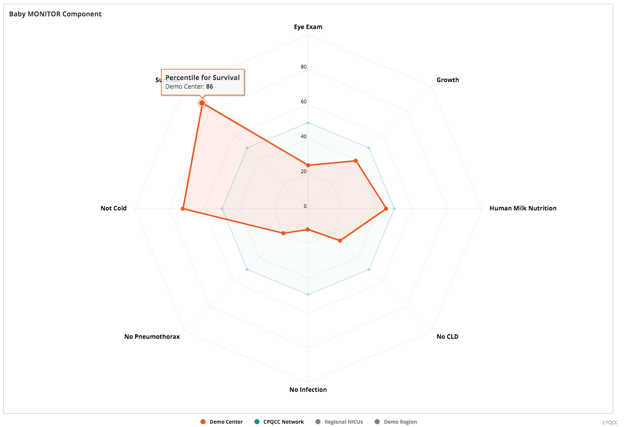
>>Record your NICU’s success areas on the PRE-MEETING WORKSHEET.
- Scores closer to the center of the graph represent performance that is lower than the network average. These are opportunities for quality improvement for your NICU. In the example below, the demo NICU is in the 39th percentile for VLBW growth.
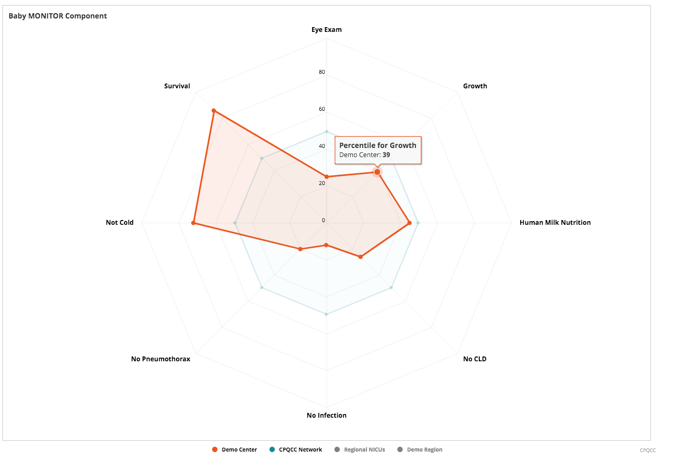
>>Record your NICU’s opportunities for improvement on the PRE-MEETING WORKSHEET.
5. Review your historical data using a control chart.
Once you have identified areas of opportunity, dive deeper into your historical data using our control charts.
- Pick one of the opportunities for improvement that you recorded on the PRE-MEETING WORKSHEET to dig into more deeply (e.g. growth velocity).
- On the NICU Reports site, select “Control Chart” from the topmost dropdown menu on the left-hand side of the screen.
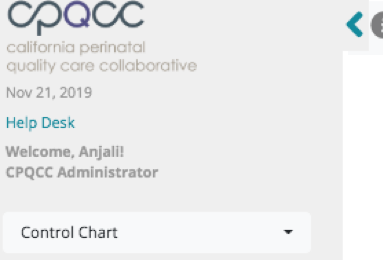
- Once you have selected “Control Chart” you will be given the option to select:
- The population you want to look at (401-1500 BW or 22-29 GA, 401-1500 BW or 22-31 GA, >1500 BW, or All CPQCC Babies)
- The metric you want to look at (This should correspond to the opportunity for improvement that you picked. For this example we picked growth velocity. )
- Inborn or Outborn Infants
- If you want to look at the data by birth timing, admission timing, or discharge timing
- Whether you want to look at a subset of infants by gestational age
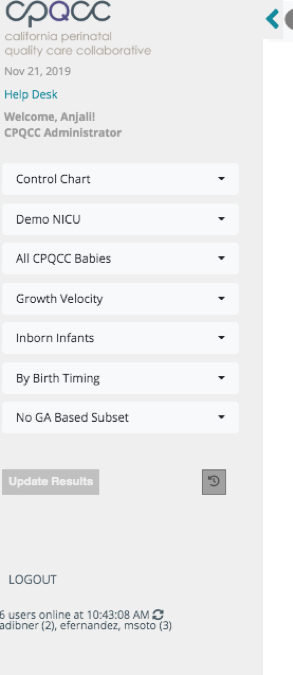
- Click on “Update Results” to generate your control chart.
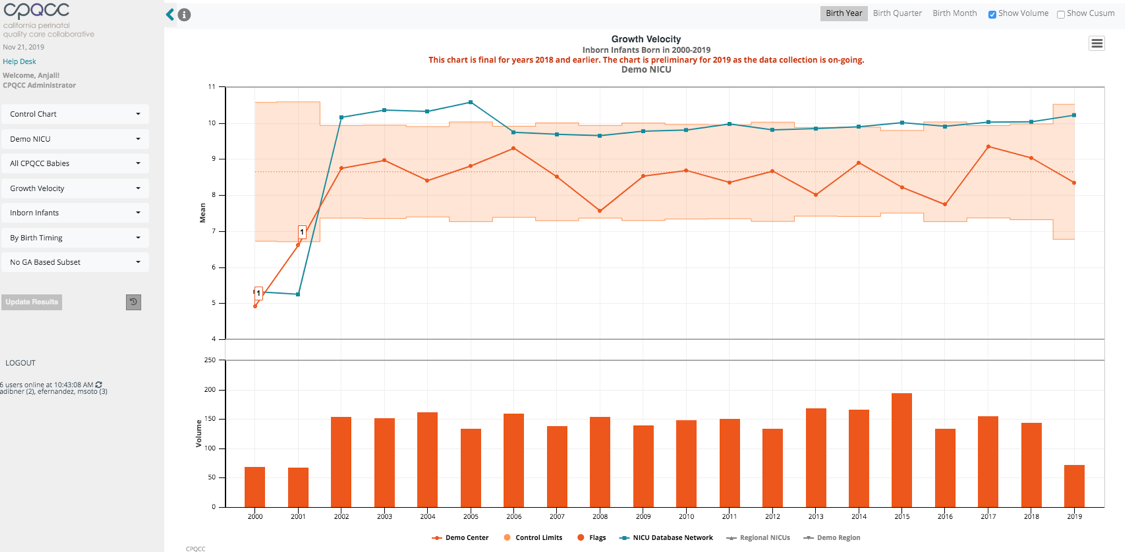
The blue line represents a reference population of the entire CPQCC network. The red line represents your NICU’s performance on this metric over time.
>>Take a screenshot of your control chart. Print it and bring it with you to Improvement Palooza.
6. Meet with your team to brainstorm improvement ideas
Based on what you have discovered by reviewing your Baby-MONITOR report, identifying your success areas and opportunities for improvement, and delving into your historical data, what ideas do you have for improvement within your unit?
- Record your ideas on the PRE-MEETING WORKSHEET.
- Before you hit submit, make sure to print a copy of your completed PRE-MEETING WORKSHEET to bring to Improvement Palooza. We have designed special sessions to help you turn the ideas you brainstormed and recorded into a tangible quality improvement project that you can bring back to your unit.
- Submit a copy of your PRE-MEETING WORKSHEET.
7. Attend Improvement Palooza (make sure to bring your laptop with you)!
We look forward to seeing you at Improvement Palooza at the Coronado Island Marriott Resort & Spa on Friday, March 6th. Please make sure that at least one member of your team brings a laptop to the event in order to view your center's data in real-time.